How can you open your electric home windows in case of AC failure?
6 way to control your home windows in case of AC failure
1. Open/Close your windows by the buttons on the UPS panel
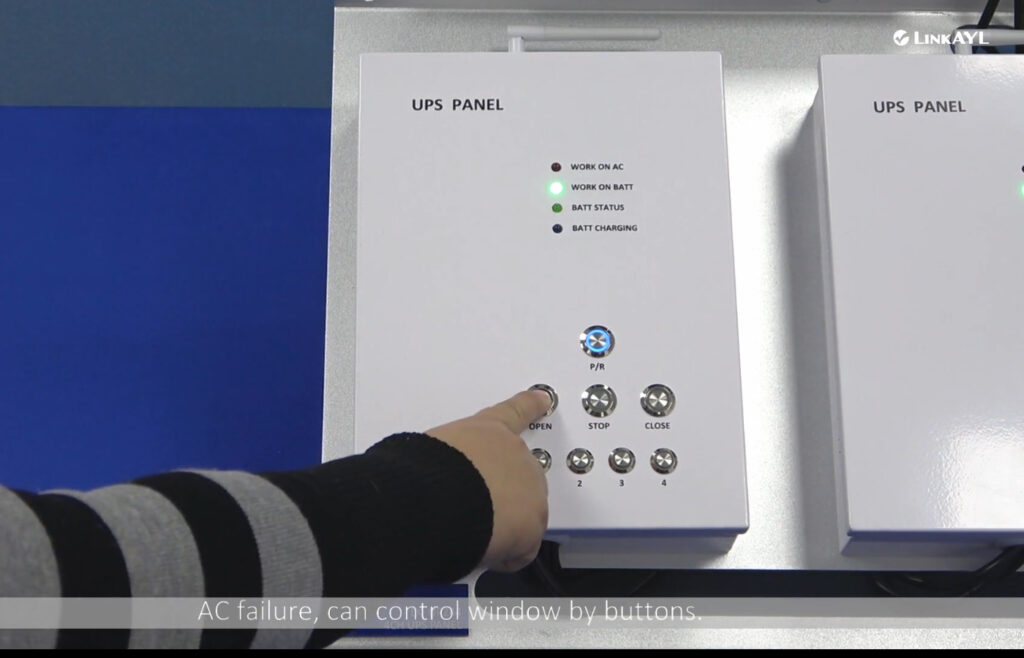
2. Open/Close your windows by the external manual switch
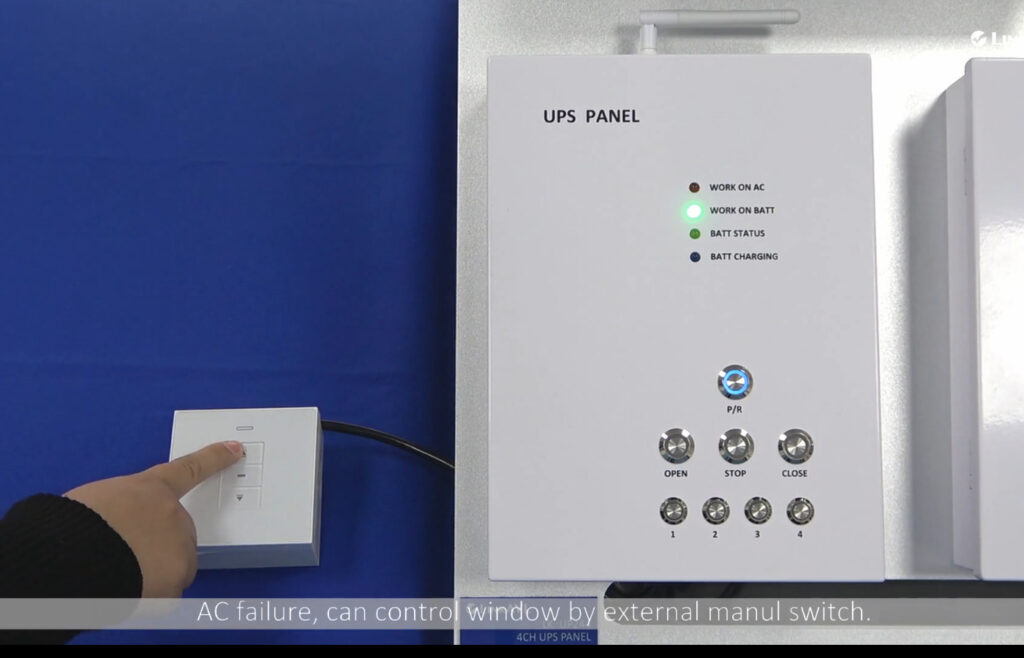
3. Open/Close your windows by the remote
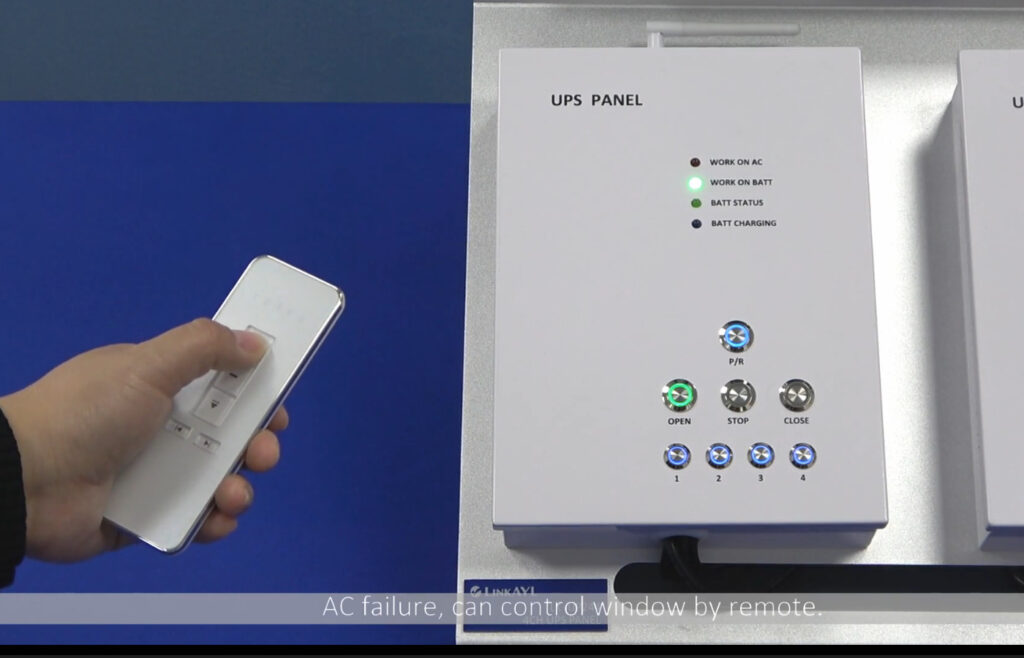
4. Open your windows by the smoke sensor in case of fire
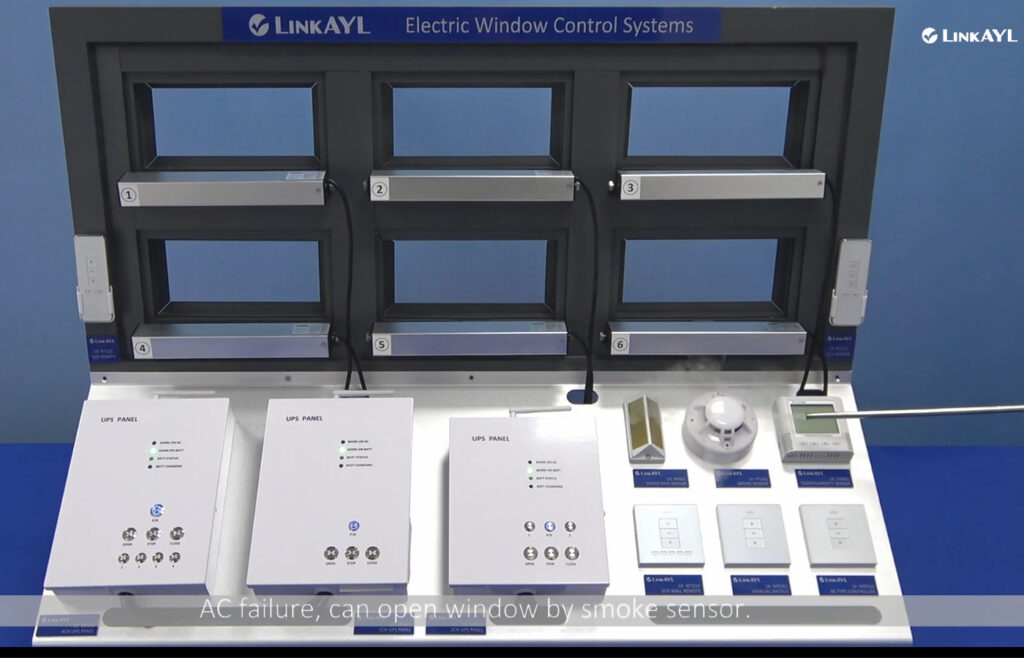
5. Close your windows by the rain sensor when it’s rainy
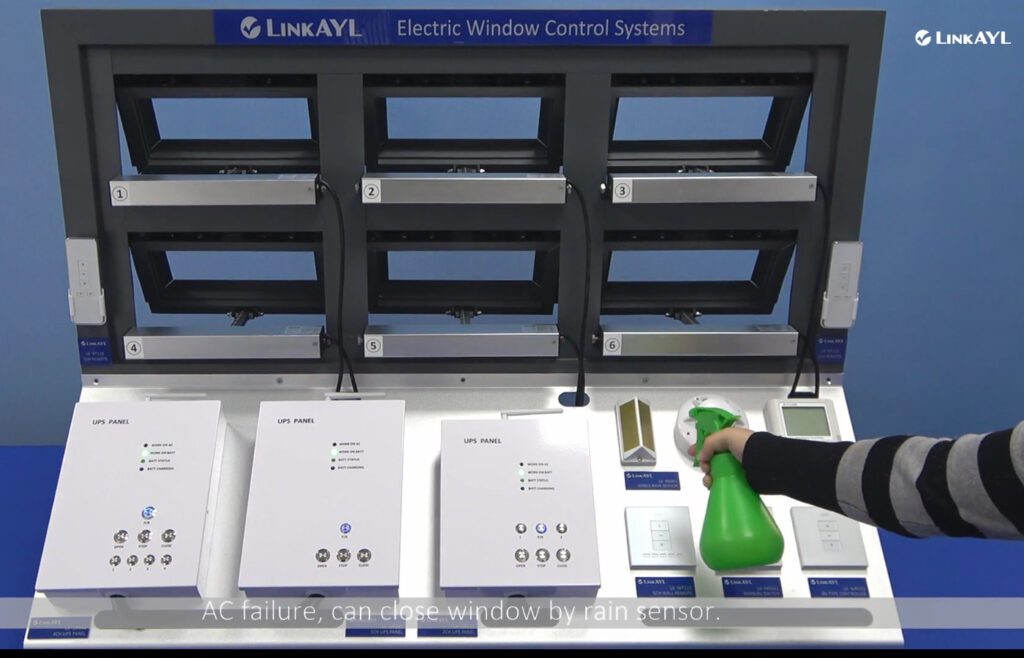
6. Open/Close your windows by the temp sensor at the setting degrees
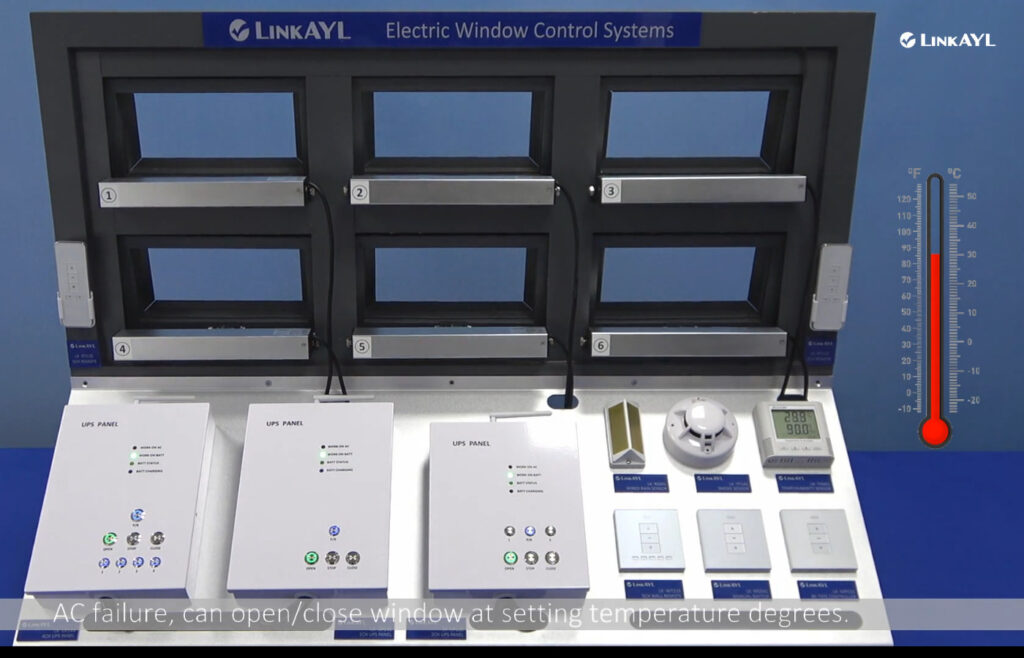
Who can do the job?
They are LinkAYL UPS control panels.
LK-UP211

LK-UP221

LK-UP222
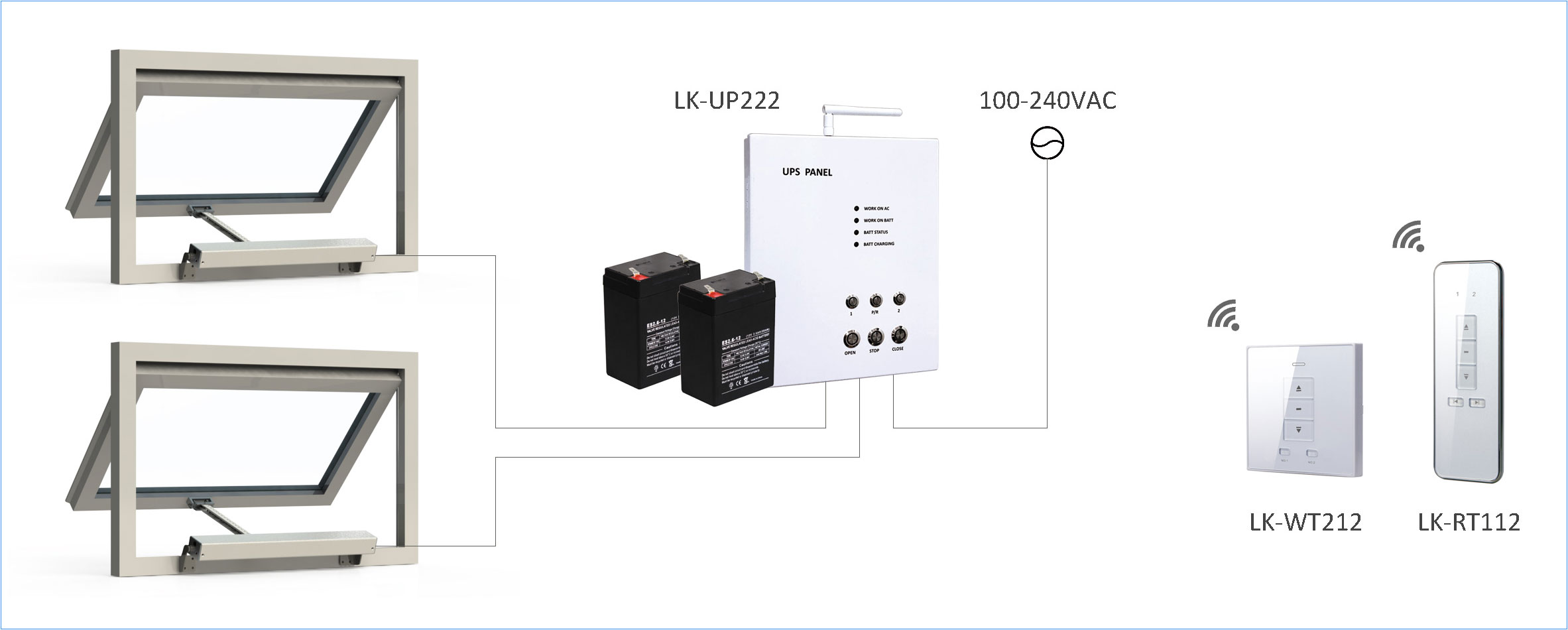
LK-UP241
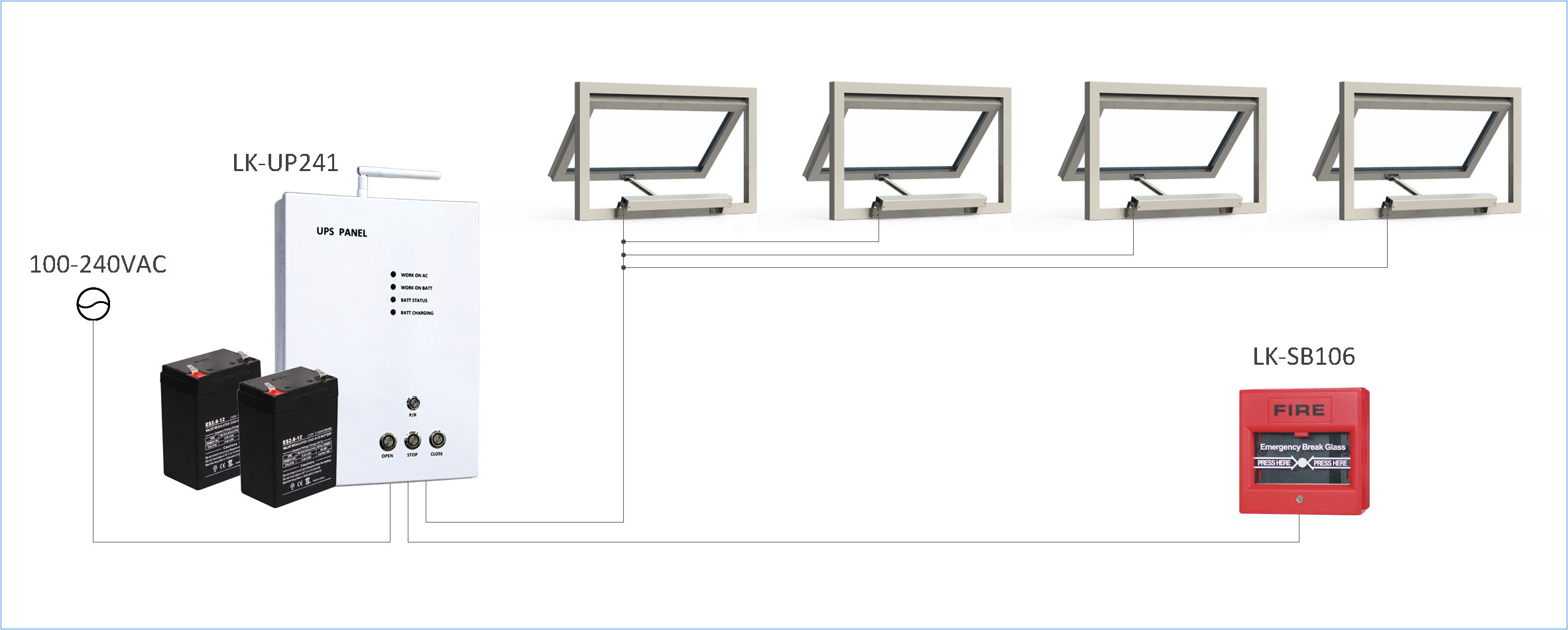
LK-UP242
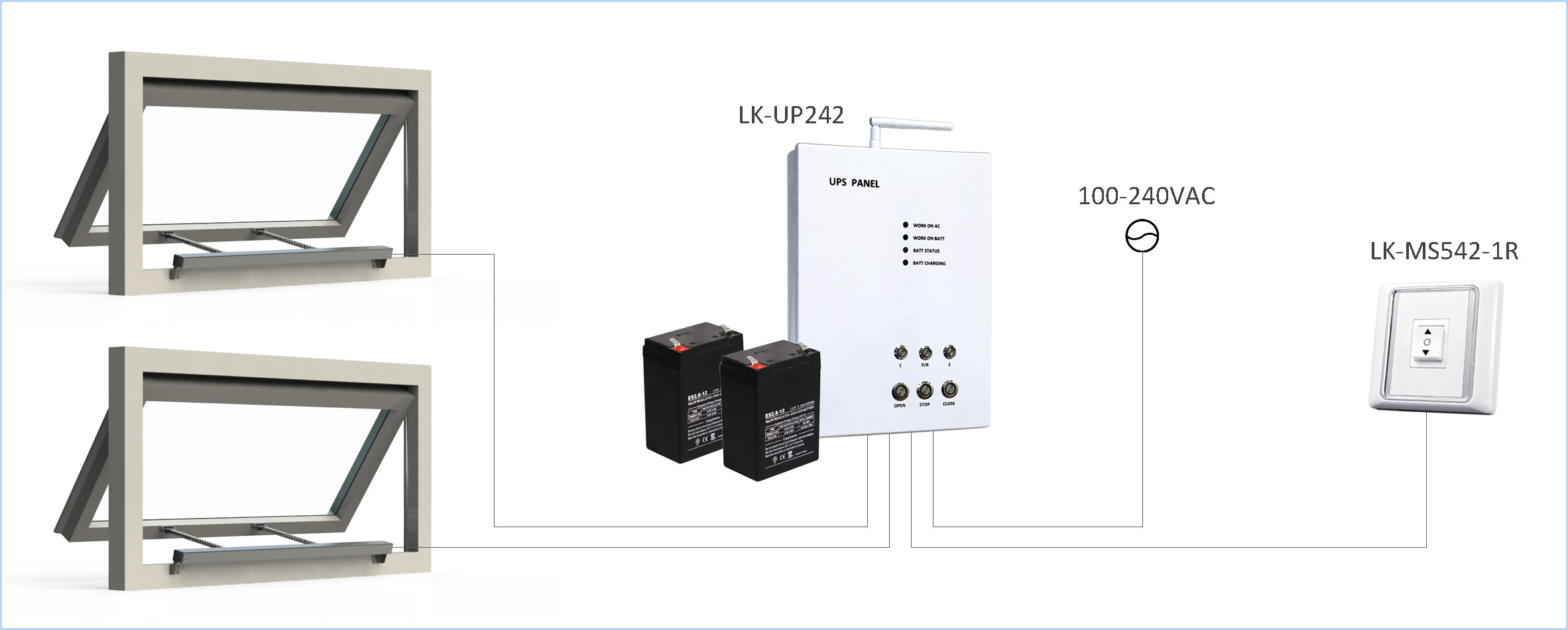
LK-UP244
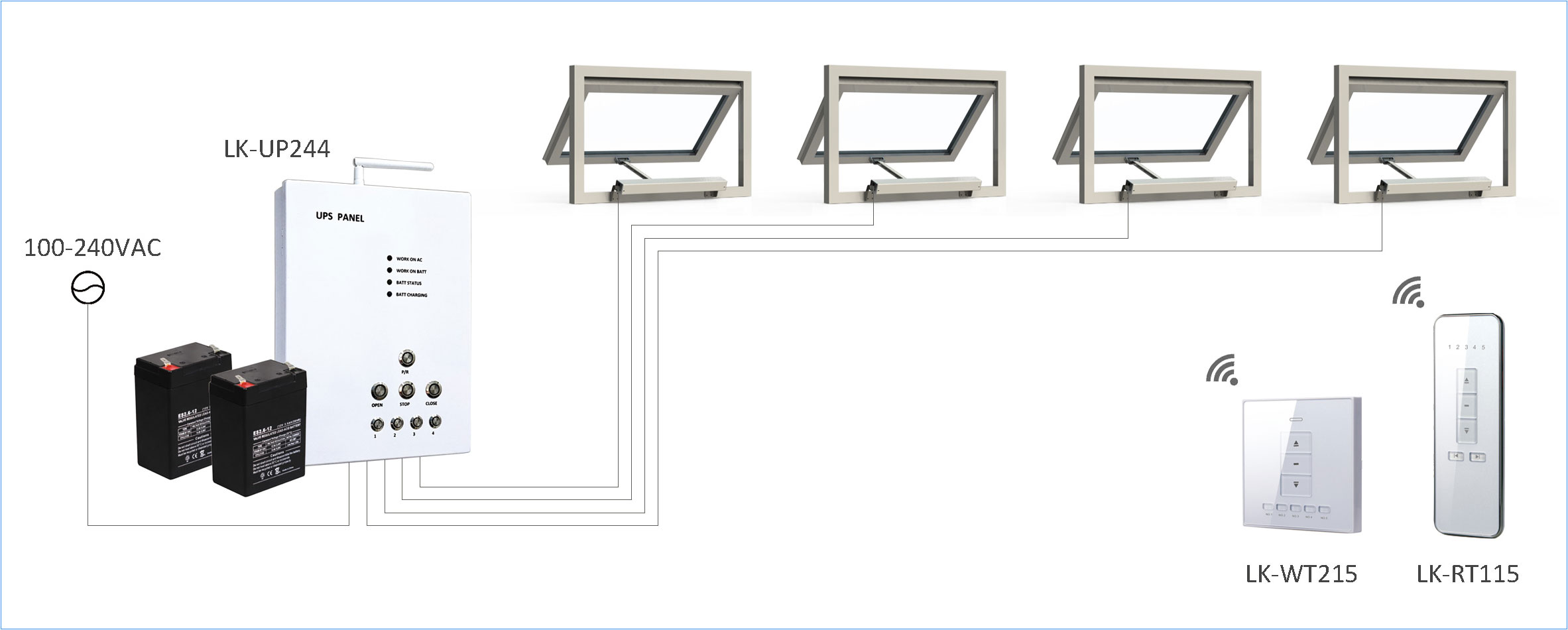
LinkAYL’s UPS control panel works for DC24V motors. When AC power failed, batteries automatically output DC24V/1.5A/3A/6A to the device in 72 hours. Switch to AC mode whenever AC power on, without manual intervention.

- Built-in DC24V UPS
- AC100V-240V input
- With Open/Stop/Close & channel buttons
- 4 working status LEDs
- 1/2/4 channel
- Can handle signal of sensors
- Compatible with all Linkayl remote
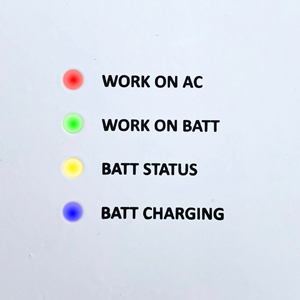
- Red LED is on when working on AC power
- Green LED is on after AC power failed, it automatically switches to battery power
- Battery voltage is lower than DC22V, yellow LED will be on. Battery voltage goes up to more than DC22V, yellow LED will be off. Once the battery is faulty, yellow LED flashes and will turn on after fault removal
- Blue LED is on when battery charging, it’ll be off upon battery charged fully
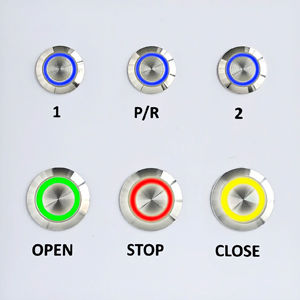
- Stainless steel button
- Button P/R is blue LED, showing controller is on
- Press button 1 or 2, blue LED is on, motor 1 or 2 is selected
- You can control two motors individually or simultaneously by the channel select buttons
- Press OPEN, will open window
- Press CLOSE, window will be closed
- Press STOP, the motor will stop running

- 2 X 12V 2.6Ah lead-acid batteries in series
- Please note that the polarity of the battery cannot be reversed
- Equipped with battery cable and battery holder
- The size of the battery must meet the installation requirements of this product